Simple Tricks to Keep Your Ceiling Projection Screen Flat and Working Smoothly
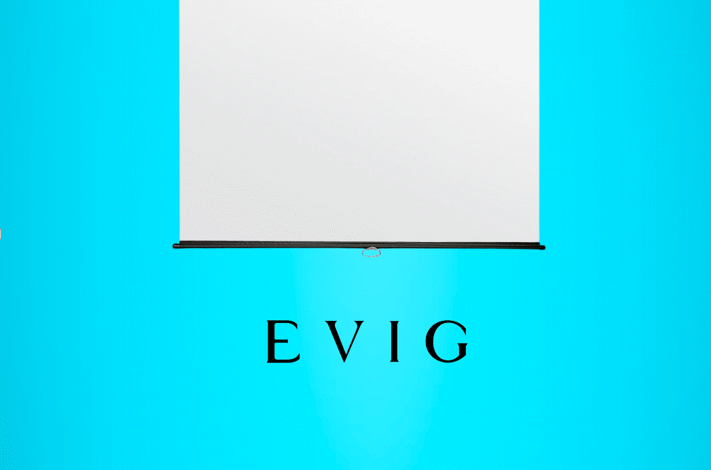
If you have a ceiling projection screen, you already know how neat and clean your space looks. These screens are great for watching movies, doing presentations, or enjoying a big display without a big TV. But to keep it flat and working well, you must take care of it properly.
Keep the Screen Clean the Right Way
Dust can build up on your ceiling screen and make it look uninteresting. Use a soft, dry cloth to gently wipe it now and then. Never use water or spray cleaners. Just a quick clean once in a while can help your screen last a long time and look nice.
Tip: Clean your screen gently like you clean your glasses.
You can even use a dry microfiber cloth. That works best and leaves no marks.
Don’t Pull the Screen Too Fast
If your screen is not motorized, pulling it too hard or fast can damage the fabric or spring. Always roll it up and down slowly. If it’s a motorized screen, like the ones by Draper, let the motor do the job. There is no need to tug or push.
Tip: Let the screen move at its own pace—slow and steady is best.
Pulling it too quickly can stretch the screen or make it uneven. Be gentle every time.
See also: Exploring Tech Innovations in the Automotive Industry
Use It Only When You Need It
A ceiling projection screen looks fantastic, but don’t constantly keep it down. Pull it down when you need it, then roll it back up. This keeps the screen flat and safe from dust, pets, or curious kids.
Tip: Keep the screen rolled up to avoid damage when not using it.
Keeping it open for no reason may collect dust or cause it to bend over time.
Check the Motor Once in a While
Listen for any weird sounds if your screen is motorized, like the Draper Access E. It should be quiet and smooth. If it makes strange noises, get it checked. Evig, an AV solutions company in Dubai, offers top-quality Draper screens that have worked smoothly for years, but regular checks are still helpful.
Tip: A quiet motor means everything is working fine.
If the motor sounds rough, it might need a quick fix before something breaks.
Make Sure the Ceiling Is Strong Enough
Before installing any ceiling projection screen, ensure your ceiling is strong and level. Heavy screens need proper support. If the screen is not mounted correctly, it may bend or go crooked.
Tip: A good screen needs a strong, straight ceiling to stay flat.
A loose ceiling or wrong placement can mess up the screen over time.
Use the Right Remote or Wall Control
For motorized screens, always use the correct remote or wall switch. Don’t try to stop the screen midway too often, and never use random remotes. This keeps the motor safe and the screen working well.
Tip: One remote for one screen—keep it simple.
Wrong remotes or buttons can confuse the system and cause trouble.
Install It the Right Way from the Start
If you’re installing a new screen, do it properly. Evig, the authorized distributor of Draper in Dubai, offers support for safe installation. When installed right, the screen stays flat and looks perfect every time.
Tip: A screen that’s put up right will always work right.
A good start means fewer problems later—get it fixed well the first time.
Avoid Touching the Screen Surface
The screen fabric is soft and smooth. Touching it with fingers or objects can leave marks. It’s best to keep it clean and untouched. Teach kids not to poke or pull it.
Tip: Look, don’t touch—that’s the rule for screens.
Even one fingerprint can leave a spot that shows while watching something.
Final Words
Taking care of your ceiling projection screen is not hard. A few small habits can make a big difference. Clean it softly, don’t pull too fast, use the right remote, and get it checked if needed. If you’re using the Draper Access E, you already have one of the best. And with Evig, an AV Solutions company in Dubai, you know you’re in good hands.
A flat screen gives the best picture. Keep it clean, calm, and covered when not in use.





